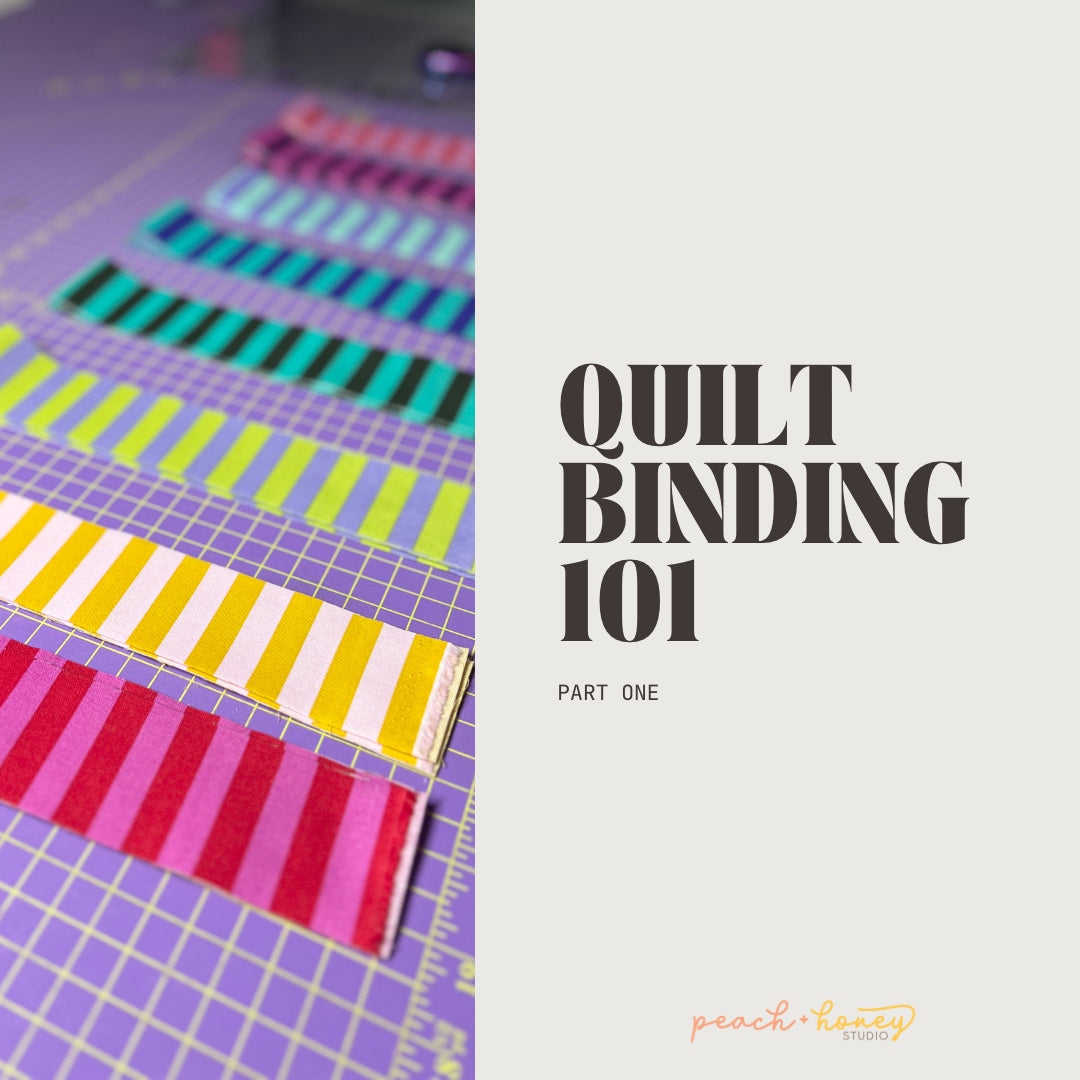
Quilt Binding 101 - Part 1
Emily HerbsterShare
I'm so excited to talk about quilt binding! This is something I've often struggled with when it comes to finishing my quilts. It's the very last step and often I feel rushed as I'm so excited to finish. Quilt binding has always been a bit of a struggle for me as a new quilter so I want to share all of my tips and tricks I've learned so far along the way.
If you prefer video format, I have an instagram reel where I do a live demo of this blog post. Check it out here.

Part one of my quilt binding series is knowing how much fabric to not only purchase but how much you need to actually cut. My secret tool is having the Robert Kaufman quilting calculator downloaded onto my iPhone.
Download it here on the Apple App Store
Download it here on the Google Play Store
Here's what the app looks like so you can make sure you're downloading the right one:

Once you launch the app, you can select on the binding option and enter in your WOF for your binding and then the overall size of your quilt. You can select also if you're doing a regular binding or bias binding too.


Once you have all of your information entered, you can click calculate and it will let you know how much fabric you need to purchase and many strips you need to cut.

My favorite tool to use while cutting binding has been my Creative Grids Stripology ruler. It makes cutting any fabric go so quickly! I've been liking a smaller binding lately so I've been doing 2". I will dive more into prepping and cutting your fabric in part two.
Let me know if you have any questions and anything you want me to specifically cover!
If you prefer video format, I have an instagram reel where I do a live demo of this blog post. Check it out here.

Part one of my quilt binding series is knowing how much fabric to not only purchase but how much you need to actually cut. My secret tool is having the Robert Kaufman quilting calculator downloaded onto my iPhone.
Download it here on the Apple App Store
Download it here on the Google Play Store
Here's what the app looks like so you can make sure you're downloading the right one:

Once you launch the app, you can select on the binding option and enter in your WOF for your binding and then the overall size of your quilt. You can select also if you're doing a regular binding or bias binding too.


Once you have all of your information entered, you can click calculate and it will let you know how much fabric you need to purchase and many strips you need to cut.

My favorite tool to use while cutting binding has been my Creative Grids Stripology ruler. It makes cutting any fabric go so quickly! I've been liking a smaller binding lately so I've been doing 2". I will dive more into prepping and cutting your fabric in part two.
Let me know if you have any questions and anything you want me to specifically cover!
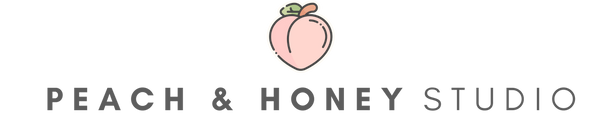
1 comment
Thanks so much!! I am terrified of binding so have been having the long armer do it. Your binding always looks so nice. I will be following along.